Overview / Hierarchy¶
Riptide’s configuration is made up of a hierarchy of entities (also called objects or documents).
The currently loaded configuration is based on the system configuration under
“<CONFIG>/config.yml” and the currently loaded project, which
is read from a riptide.yml. Additionally, if a riptide.local.yml exists, it’s contents
are merged on top of the riptide.yml.
Projects contain an App, which contains Services and Commands. And so the configuration forms a hierarchy of different entities:
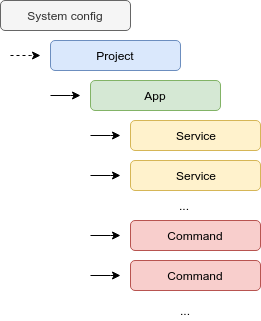
The entire (fully processed) configuration can be viewed by using the CLI command riptide config-dump. Projects
are internally inserted under the system configuration:
$ riptide config-dump
# Riptide configuration
# This is the final configuration that was created by merging all configuration files together
# and resolving all variables.
# Includes some internal system keywords (keys with $, except $ref).
riptide:
engine: docker
proxy:
autoexit: 15
autostart: true
ports:
http: 80
https: 443
url: riptide.local
repos:
- git@github.com:Parakoopa/riptide-repo-private.git
update_hosts_file: true
project:
$path: /home/example/riptide/demo-project/riptide.yml
app:
commands:
echo_me:
$name: echo_me
command: echo
image: alpine
name: dummy
services:
hello_world:
$name: hello_world
image: strm/helloworld-http
port: 80
run_as_current_user: false
roles:
- main
name: dummy
src: ./src
The files that make up each configuration entity are simple YAML files with a header depending on their type.
Example project entity that contains one app entity under app. This app contains service entities under “services”.
project:
name: foo
src: .
app:
name: bar
services:
hello_world:
image: strm/helloworld-http
port: 80
run_as_current_user: false
roles:
- main
Creating Projects¶
To create projects, create a new file called “riptide.yml” in the root of your project.
This file is a YAML file with the header “project”. The rest of the file is filled with keys and values, based on the project’s schema. See Projects for more details.
Schemas¶
Each entity has a schema that defines it. The configuration files you create must fit to this schema. The schema for all entities is explained in the following sections.
Variables¶
Strings in entity documents may contain variables. These variables are references to fields in the same document.
Example:
project:
name: foo
src: .
notes:
usage: "Image - {{ app.services.hello_world.image }}"
app:
name: bar
services:
hello_world:
image: strm/helloworld-http
Result:
project:
name: foo
src: .
notes:
usage: "Image - strm/helloworld-http"
app:
name: bar
services:
hello_world:
image: strm/helloworld-http
Helper Functions¶
In addition to variables, helper functions (also called “Variable Helpers”) can be used to
perform advanced tasks. All entities have one helper called parent() that returns the parent
entity.
Example:
app:
name: bar
services:
hello_world:
image: '{{ parent().name }}'
Result:
app:
name: bar
services:
hello_world:
image: bar
In this example parent() is called on the service called hello_world. The parent of this service
is the app, and so parent().name returns the name of the app.
Repositories¶
Entities can contain references to other documents.
Example:
app:
name: bar
services:
hello_world:
$ref: /service/hello-world
command: 'this will override the comnmand in /service/hello-world'
Riptide will load the entity contained in the file service/hello-world.yml inside one
of the repositories, that is specified in the system configuration and merge it with the
one defined here.
More information on repositories can be found under “How Repositories work”.
Details about how documents are processed¶
All of the properties described here are based on the Python library Configcrunch.
If you want additional information about the behaviour of Configcrunch, please have a look at the Configcrunch documentation.